Data Mesh Governance / Operating Model / Communication Channels
Microsoft Teams Channels
Context
The federated governance group needs to communicate with the rest of the organisation, and vice versa.
We primarily use Microsoft Teams, and every domain team has their own team in Microsoft Teams.
Decision
We use a Data Mesh team in Microsoft Teams to collaborate across the organisation.
In this team, we use the following three Microsoft Teams channels for the Governance Group:
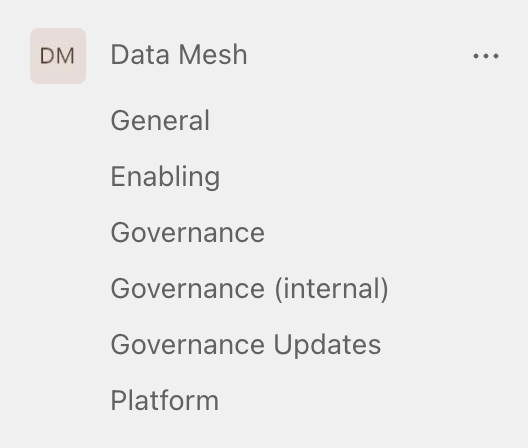
Governance
The team API for the federated governance group.
- In this channel, anybody can ask questions, bring topics or concerns.
- In this channel, the group announces news and important decisions.
- In this channel, facilitators announce upcoming meeting dates with agenda for interested stakeholders to join.
- Audience: All users of the data mesh platform
Governance (internal)
- In this channel, the members of the Federated Governance Group discuss, communicate, and work together.
- Audience: Federated Governance Group
Governance Updates
- In this channel, updates on new or changed global policies and their adoption status are published.
- Use comments in threads to discuss changes.
- Audience: Domain Teams
Consequences
- Governance Group online meetings can simply be started in the
Governance (internal)channel.- It is easy to join the group meetings.
- The chat is automatically archived as part of the channel.
- Simple communication
- Uncluttered
Automation
- Integration with Confluence to post updates on page changes to
Governance Updatesautomatically